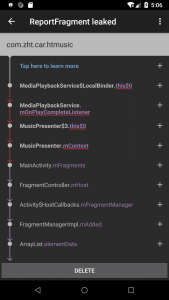[alsa.mixer.capture.headset]: [Capture]
[alsa.mixer.capture.master]: [Capture]
[alsa.mixer.playback.headset]: [Headphone]
[alsa.mixer.playback.master]: [Playback]
[alsa.mixer.playback.speaker]: [Playback]
[back_camera_name]: [adv7180_decoder]
[back_camera_orient]: [0]
[camera.disable_zsl_mode]: [1]
[dalvik.vm.dexopt-flags]: [m=y]
[dalvik.vm.heapgrowthlimit]: [64m]
[dalvik.vm.heapmaxfree]: [8m]
[dalvik.vm.heapminfree]: [512k]
[dalvik.vm.heapsize]: [384m]
[dalvik.vm.heapstartsize]: [8m]
[dalvik.vm.heaptargetutilization]: [0.75]
[dalvik.vm.jniopts]: [warnonly]
[dalvik.vm.stack-trace-file]: [/data/anr/traces.txt]
[debug.egl.hw]: [1]
[debug.force_rtl]: [0]
[debug.sf.enable_hgl]: [1]
[debug.sf.showfps]: [0]
[dev.bootcomplete]: [1]
[dhcp.wlan0.dns1]: [192.168.8.5]
[dhcp.wlan0.dns2]: [114.114.114.114]
[dhcp.wlan0.dns3]: []
[dhcp.wlan0.dns4]: []
[dhcp.wlan0.domain]: []
[dhcp.wlan0.gateway]: [192.168.23.1]
[dhcp.wlan0.ipaddress]: [192.168.23.100]
[dhcp.wlan0.leasetime]: [86400]
[dhcp.wlan0.mask]: [255.255.255.0]
[dhcp.wlan0.mtu]: []
[dhcp.wlan0.pid]: [1440]
[dhcp.wlan0.reason]: [REBOOT]
[dhcp.wlan0.result]: [ok]
[dhcp.wlan0.server]: [192.168.23.1]
[dhcp.wlan0.vendorInfo]: []
[front_camera_name]: [uvc]
[front_camera_orient]: [0]
[gsm.current.phone-type]: [1]
[gsm.network.type]: [Unknown]
[gsm.operator.alpha]: []
[gsm.operator.iso-country]: []
[gsm.operator.isroaming]: [false]
[gsm.operator.numeric]: []
[gsm.ril.delay]: [15]
[gsm.sim.state]: [NOT_READY]
[hw.backlight.dev]: [pwm-backlight.0]
[hw.bluetooth]: [0]
[hwc.enable_dither]: [1]
[hwc.stretch.filter]: [1]
[init.svc.adbd]: [running]
[init.svc.blueletd]: [running]
[init.svc.bootanim]: [stopped]
[init.svc.console]: [running]
[init.svc.debuggerd]: [running]
[init.svc.dhcpcd_wlan0]: [running]
[init.svc.drm]: [running]
[init.svc.healthd]: [running]
[init.svc.installd]: [running]
[init.svc.keystore]: [running]
[init.svc.magd]: [stopped]
[init.svc.mcu_server]: [running]
[init.svc.media]: [running]
[init.svc.netd]: [running]
[init.svc.ril-daemon]: [running]
[init.svc.sdcard]: [running]
[init.svc.servicemanager]: [running]
[init.svc.surfaceflinger]: [running]
[init.svc.tw8836]: [stopped]
[init.svc.ueventd]: [running]
[init.svc.vold]: [running]
[init.svc.watchdogd]: [running]
[init.svc.wifi_mac]: [stopped]
[init.svc.wpa_supplicant]: [running]
[init.svc.zygote]: [running]
[media.omxgm.enable-player]: [1]
[media.omxgm.enable-record]: [1]
[media.omxgm.enable-scan]: [1]
[media.wfd.video-bitrate]: [adaptive]
[net.bt.name]: [Android]
[net.change]: [net.dns2]
[net.dns1]: [192.168.8.5]
[net.dns2]: [114.114.114.114]
[net.hostname]: [android-4e5bb95fd128e923]
[net.qtaguid_enabled]: [1]
[net.tcp.buffersize.default]: [4096,87380,110208,4096,16384,110208]
[net.tcp.buffersize.edge]: [4093,26280,35040,4096,16384,35040]
[net.tcp.buffersize.ethernet]: [524288,2097152,4194304,524288,2097152,4194304]
[net.tcp.buffersize.evdo]: [4094,87380,262144,4096,16384,262144]
[net.tcp.buffersize.gprs]: [4092,8760,11680,4096,8760,11680]
[net.tcp.buffersize.hsdpa]: [4094,87380,262144,4096,16384,262144]
[net.tcp.buffersize.hspa]: [4094,87380,262144,4096,16384,262144]
[net.tcp.buffersize.hspap]: [4094,87380,1220608,4096,16384,1220608]
[net.tcp.buffersize.hsupa]: [4094,87380,262144,4096,16384,262144]
[net.tcp.buffersize.lte]: [524288,1048576,2097152,262144,524288,1048576]
[net.tcp.buffersize.umts]: [4094,87380,110208,4096,16384,110208]
[net.tcp.buffersize.wifi]: [524288,1048576,2097152,262144,524288,1048576]
[persist.sampling_profiler]: [1]
[persist.sys.country]: [CN]
[persist.sys.dalvik.vm.lib]: [libdvm.so]
[persist.sys.language]: [zh]
[persist.sys.localevar]: []
[persist.sys.profiler_ms]: [0]
[persist.sys.usb.config]: [mtp,adb]
[ro.FSL_AAC_PARSER]: [1]
[ro.FSL_ASF_PARSER]: [0]
[ro.FSL_AVI_PARSER]: [1]
[ro.FSL_FLAC_PARSER]: [1]
[ro.FSL_FLV_PARSER]: [1]
[ro.FSL_MKV_PARSER]: [1]
[ro.FSL_MPG2_PARSER]: [1]
[ro.FSL_REAL_PARSER]: [0]
[ro.adb.secure]: [1]
[ro.allow.mock.location]: [1]
[ro.baseband]: [unknown]
[ro.board.platform]: [imx6]
[ro.boot.console]: [ttymxc3]
[ro.boot.hardware]: [freescale]
[ro.boot.selinux]: [disabled]
[ro.boot.serialno]: [0a05a1d4e6b61f90]
[ro.bootloader]: [unknown]
[ro.bootmode]: [unknown]
[ro.build.characteristics]: [tablet]
[ro.build.date.utc]: [1508731143]
[ro.build.date]: [2017年 10月 23日 星期一 11:59:03 CST]
[ro.build.description]: [sabreauto_6q-eng 4.4.3 2.0.0-rc2 20150123 dev-keys]
[ro.build.display.id]: [sabreauto_6q-eng 4.4.3 2.0.0-rc2 20150123 dev-keys]
[ro.build.fingerprint]: [Freescale/sabreauto_6q/sabreauto_6q:4.4.3/2.0.0-rc2/20150123:eng/dev-keys]
[ro.build.host]: [chinatsp]
[ro.build.id]: [2.0.0-rc2]
[ro.build.product]: [sabreauto_6q]
[ro.build.tags]: [dev-keys]
[ro.build.type]: [eng]
[ro.build.user]: [xuganggen]
[ro.build.version.codename]: [REL]
[ro.build.version.incremental]: [20150123]
[ro.build.version.release]: [4.4.3]
[ro.build.version.sdk]: [19]
[ro.carrier]: [unknown]
[ro.config.alarm_alert]: [Alarm_Classic.ogg]
[ro.config.notification_sound]: [OnTheHunt.ogg]
[ro.crypto.state]: [unencrypted]
[ro.debuggable]: [1]
[ro.factorytest]: [0]
[ro.hardware.lightsensor]: [/sys/class/i2c-dev/i2c-1/device/1-0044/]
[ro.hardware]: [freescale]
[ro.kernel.android.checkjni]: [1]
[ro.lightsensor.threshold]: [20]
[ro.opengles.version]: [196608]
[ro.product.board]: [SABREAUTO]
[ro.product.brand]: [Freescale]
[ro.product.cpu.abi2]: [armeabi]
[ro.product.cpu.abi]: [armeabi-v7a]
[ro.product.device]: [sabreauto_6q]
[ro.product.locale.language]: [en]
[ro.product.locale.region]: [US]
[ro.product.manufacturer]: [Freescale]
[ro.product.model]: [SABREAUTO-MX6Q]
[ro.product.name]: [sabreauto_6q]
[ro.revision]: [0]
[ro.ril.wake_lock_timeout]: [300]
[ro.runtime.firstboot]: [86414407]
[ro.secure]: [0]
[ro.serialno]: [0a05a1d4e6b61f90]
[ro.sf.hwrotation]: [0]
[ro.sf.lcd_density]: [160]
[ro.tether.denied]: [false]
[ro.wifi.channels]: []
[ro.zygote.disable_gl_preload]: [true]
[rw.VIDEO_RENDER_NAME]: [video_render.surface]
[service.bootanim.exit]: [1]
[sys.boot_completed]: [1]
[sys.emulated.battery]: [1]
[sys.interactive]: [active]
[sys.settings_global_version]: [2]
[sys.sysctl.extra_free_kbytes]: [16200]
[sys.usb.config]: [mtp,adb]
[sys.usb.state]: [mtp,adb]
[system_init.startsurfaceflinger]: [0]
[vold.post_fs_data_done]: [1]
[wifi.ap.interface]: [wlan0]
[wifi.interface]: [wlan0]
[wlan.driver.status]: [ok]
[wlan.interface]: [wlan0]