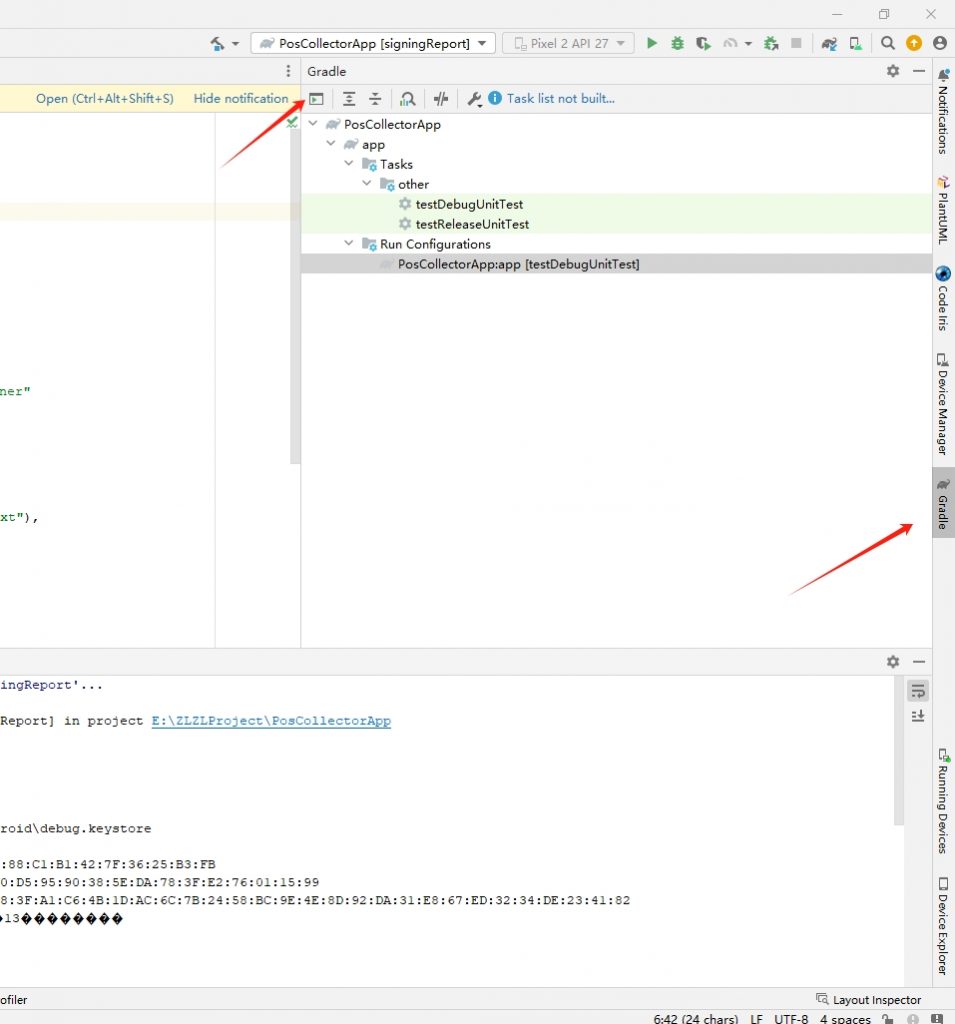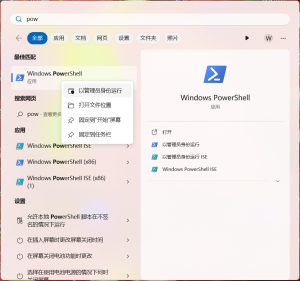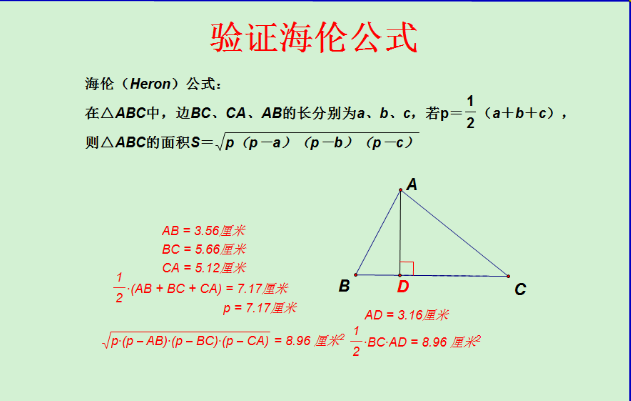FAILURE: Build completed with 5 failures.
1: Task failed with an exception.
-----------
* What went wrong:
A problem was found with the configuration of task ':app:checkDebugManifest' (type 'CheckManifest').
- In plugin 'com.android.build.gradle.api.AndroidBasePlugin' type 'com.android.build.gradle.internal.tasks.CheckManifest' property 'manifest' has @Input annotation used on property of type 'File'.
Reason: A property of type 'File' annotated with @Input cannot determine how to interpret the file.
Possible solutions:
1. Annotate with @InputFile for regular files.
2. Annotate with @InputDirectory for directories.
3. If you want to track the path, return File.absolutePath as a String and keep @Input.
Please refer to https://docs.gradle.org/7.2/userguide/validation_problems.html#incorrect_use_of_input_annotation for more details about this problem.
* Try:
Run with --stacktrace option to get the stack trace. Run with --info or --debug option to get more log output. Run with --scan to get full insights.
==============================================================================
2: Task failed with an exception.
-----------
* What went wrong:
A problem was found with the configuration of task ':app:createDebugCompatibleScreenManifests' (type 'CompatibleScreensManifest').
- In plugin 'com.android.build.gradle.api.AndroidBasePlugin' type 'com.android.build.gradle.tasks.CompatibleScreensManifest' property 'outputScope' is missing an input or output annotation.
Reason: A property without annotation isn't considered during up-to-date checking.
Possible solutions:
1. Add an input or output annotation.
2. Mark it as @Internal.
Please refer to https://docs.gradle.org/7.2/userguide/validation_problems.html#missing_annotation for more details about this problem.
* Try:
Run with --stacktrace option to get the stack trace. Run with --info or --debug option to get more log output. Run with --scan to get full insights.
==============================================================================
3: Task failed with an exception.
-----------
* What went wrong:
A problem was found with the configuration of task ':app:compileDebugShaders' (type 'ShaderCompile').
- In plugin 'com.android.build.gradle.api.AndroidBasePlugin' type 'com.android.build.gradle.tasks.ShaderCompile' property 'sourceDir' is annotated with @InputFiles but missing a normalization strategy.
Reason: If you don't declare the normalization, outputs can't be re-used between machines or locations on the same machine, therefore caching efficiency drops significantly.
Possible solution: Declare the normalization strategy by annotating the property with either @PathSensitive, @Classpath or @CompileClasspath.
Please refer to https://docs.gradle.org/7.2/userguide/validation_problems.html#missing_normalization_annotation for more details about this problem.
* Try:
Run with --stacktrace option to get the stack trace. Run with --info or --debug option to get more log output. Run with --scan to get full insights.
==============================================================================
4: Task failed with an exception.
-----------
* What went wrong:
Some problems were found with the configuration of task ':app:signingConfigWriterDebug' (type 'SigningConfigWriterTask').
- In plugin 'com.android.build.gradle.api.AndroidBasePlugin' type 'com.android.build.gradle.internal.tasks.SigningConfigWriterTask' property 'signingConfig.name' is missing an input or output annotation.
Reason: A property without annotation isn't considered during up-to-date checking.
Possible solutions:
1. Add an input or output annotation.
2. Mark it as @Internal.
Please refer to https://docs.gradle.org/7.2/userguide/validation_problems.html#missing_annotation for more details about this problem.
- In plugin 'com.android.build.gradle.api.AndroidBasePlugin' type 'com.android.build.gradle.internal.tasks.SigningConfigWriterTask' property 'signingConfig.signingReady' is missing an input or output annotation.
Reason: A property without annotation isn't considered during up-to-date checking.
Possible solutions:
1. Add an input or output annotation.
2. Mark it as @Internal.
Please refer to https://docs.gradle.org/7.2/userguide/validation_problems.html#missing_annotation for more details about this problem.
- In plugin 'com.android.build.gradle.api.AndroidBasePlugin' type 'com.android.build.gradle.internal.tasks.SigningConfigWriterTask' property 'signingConfig.storeFile' is annotated with @InputFile but missing a normalization strategy.
Reason: If you don't declare the normalization, outputs can't be re-used between machines or locations on the same machine, therefore caching efficiency drops significantly.
Possible solution: Declare the normalization strategy by annotating the property with either @PathSensitive, @Classpath or @CompileClasspath.
Please refer to https://docs.gradle.org/7.2/userguide/validation_problems.html#missing_normalization_annotation for more details about this problem.
* Try:
Run with --stacktrace option to get the stack trace. Run with --info or --debug option to get more log output. Run with --scan to get full insights.
==============================================================================
5: Task failed with an exception.
-----------
* What went wrong:
Some problems were found with the configuration of task ':app:transformNativeLibsWithMergeJniLibsForDebug' (type 'TransformTask').
- In plugin 'com.android.build.gradle.api.AndroidBasePlugin' type 'com.android.build.gradle.internal.pipeline.TransformTask' property 'allSecondaryInputs' is private and annotated with @Internal.
Reason: Annotations on private getters are ignored.
Possible solutions:
1. Make the getter public.
2. Annotate the public version of the getter.
Please refer to https://docs.gradle.org/7.2/userguide/validation_problems.html#private_getter_must_not_be_annotated for more details about this problem.
- In plugin 'com.android.build.gradle.api.AndroidBasePlugin' type 'com.android.build.gradle.internal.pipeline.TransformTask' property 'logging' is missing an input or output annotation.
Reason: A property without annotation isn't considered during up-to-date checking.
Possible solutions:
1. Add an input or output annotation.
2. Mark it as @Internal.
Please refer to https://docs.gradle.org/7.2/userguide/validation_problems.html#missing_annotation for more details about this problem.
- In plugin 'com.android.build.gradle.api.AndroidBasePlugin' type 'com.android.build.gradle.internal.pipeline.TransformTask' property 'oldSecondaryInputs' is annotated with @InputFiles but missing a normalization strategy.
Reason: If you don't declare the normalization, outputs can't be re-used between machines or locations on the same machine, therefore caching efficiency drops significantly.
Possible solution: Declare the normalization strategy by annotating the property with either @PathSensitive, @Classpath or @CompileClasspath.
Please refer to https://docs.gradle.org/7.2/userguide/validation_problems.html#missing_normalization_annotation for more details about this problem.
- In plugin 'com.android.build.gradle.api.AndroidBasePlugin' type 'com.android.build.gradle.internal.pipeline.TransformTask' property 'path' is missing an input or output annotation.
Reason: A property without annotation isn't considered during up-to-date checking.
Possible solutions:
1. Add an input or output annotation.
2. Mark it as @Internal.
Please refer to https://docs.gradle.org/7.2/userguide/validation_problems.html#missing_annotation for more details about this problem.
- In plugin 'com.android.build.gradle.api.AndroidBasePlugin' type 'com.android.build.gradle.internal.pipeline.TransformTask' property 'temporaryDir' is missing an input or output annotation.
Reason: A property without annotation isn't considered during up-to-date checking.
Possible solutions:
1. Add an input or output annotation.
2. Mark it as @Internal.
Please refer to https://docs.gradle.org/7.2/userguide/validation_problems.html#missing_annotation for more details about this problem.
* Try:
Run with --stacktrace option to get the stack trace. Run with --info or --debug option to get more log output. Run with --scan to get full insights.
==============================================================================
* Get more help at https://help.gradle.org
Deprecated Gradle features were used in this build, making it incompatible with Gradle 8.0.
You can use '--warning-mode all' to show the individual deprecation warnings and determine if they come from your own scripts or plugins.
See https://docs.gradle.org/7.2/userguide/command_line_interface.html#sec:command_line_warnings
BUILD FAILED in 7s