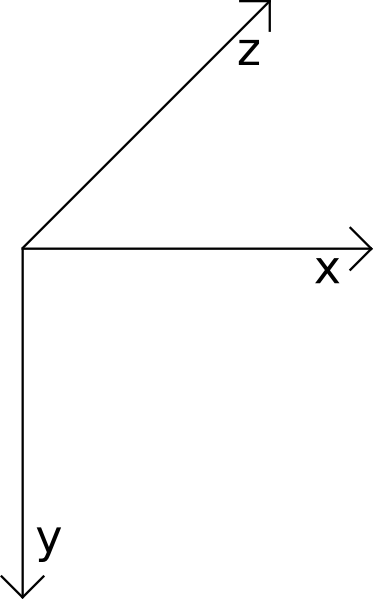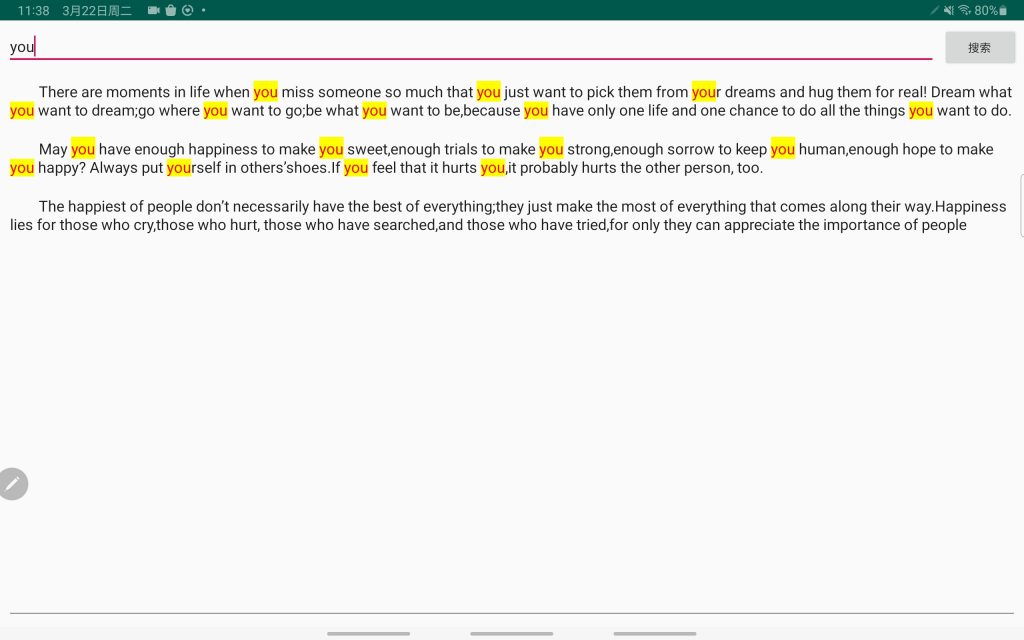import android.content.Context;
import android.content.res.XmlResourceParser;
import android.icu.text.TimeZoneFormat;
import android.icu.text.TimeZoneNames;
import android.os.Build;
import android.text.BidiFormatter;
import android.text.SpannableString;
import android.text.SpannableStringBuilder;
import android.text.TextDirectionHeuristics;
import android.text.TextUtils;
import android.text.format.DateUtils;
import android.text.style.TtsSpan;
import android.util.Log;
import android.view.View;
import androidx.annotation.RequiresApi;
import androidx.core.text.TextDirectionHeuristicsCompat;
import com.zht.car.zhtsettings.R;
import org.xmlpull.v1.XmlPullParserException;
import java.util.ArrayList;
import java.util.Date;
import java.util.HashMap;
import java.util.HashSet;
import java.util.List;
import java.util.Locale;
import java.util.Map;
import java.util.Set;
import java.util.TimeZone;
@RequiresApi(api = Build.VERSION_CODES.O)
public class ZoneGetter {
private static final String XMLTAG_TIMEZONE = "timezone";
private static final String TAG = "ZoneGetter";
public static final String KEY_ID = "id"; // value: String
/**
* @deprecated Use {@link #KEY_DISPLAY_LABEL} instead.
*/
@Deprecated
public static final String KEY_DISPLAYNAME = "name"; // value: String
public static final String KEY_DISPLAY_LABEL = "display_label"; // value: CharSequence
/**
* @deprecated Use {@link #KEY_OFFSET_LABEL} instead.
*/
@Deprecated
public static final String KEY_GMT = "gmt"; // value: String
public static final String KEY_OFFSET = "offset"; // value: int (Integer)
public static final String KEY_OFFSET_LABEL = "offset_label"; // value: CharSequence
public static List<Map<String, Object>> getZonesList(Context context) {
final Locale locale = context.getResources().getConfiguration().locale;
final Date now = new Date();
final TimeZoneNames timeZoneNames = TimeZoneNames.getInstance(locale);
final ZoneGetterData data = new ZoneGetterData(context);
// Work out whether the display names we would show by default would be ambiguous.
final boolean useExemplarLocationForLocalNames =
shouldUseExemplarLocationForLocalNames(data, timeZoneNames);
// Generate the list of zone entries to return.
List<Map<String, Object>> zones = new ArrayList<Map<String, Object>>();
for (int i = 0; i < data.zoneCount; i++) {
TimeZone tz = data.timeZones[i];
CharSequence gmtOffsetText = data.gmtOffsetTexts[i];
CharSequence displayName = getTimeZoneDisplayName(data, timeZoneNames,
useExemplarLocationForLocalNames, tz, data.olsonIdsToDisplay[i]);
if (TextUtils.isEmpty(displayName)) {
displayName = gmtOffsetText;
}
int offsetMillis = tz.getOffset(now.getTime());
Map<String, Object> displayEntry =
createDisplayEntry(tz, gmtOffsetText, displayName, offsetMillis);
zones.add(displayEntry);
}
return zones;
}
private static boolean shouldUseExemplarLocationForLocalNames(ZoneGetterData data,
TimeZoneNames timeZoneNames) {
final Set<CharSequence> localZoneNames = new HashSet<>();
final Date now = new Date();
for (int i = 0; i < data.zoneCount; i++) {
final String olsonId = data.olsonIdsToDisplay[i];
if (data.localZoneIds.contains(olsonId)) {
final TimeZone tz = data.timeZones[i];
CharSequence displayName = getZoneLongName(timeZoneNames, tz, now);
if (displayName == null) {
displayName = data.gmtOffsetTexts[i];
}
final boolean nameIsUnique = localZoneNames.add(displayName);
if (!nameIsUnique) {
return true;
}
}
}
return false;
}
private static Map<String, Object> createDisplayEntry(
TimeZone tz, CharSequence gmtOffsetText, CharSequence displayName, int offsetMillis) {
Map<String, Object> map = new HashMap<>();
map.put(KEY_ID, tz.getID());
map.put(KEY_DISPLAYNAME, displayName.toString());
map.put(KEY_DISPLAY_LABEL, displayName);
map.put(KEY_GMT, gmtOffsetText.toString());
map.put(KEY_OFFSET_LABEL, gmtOffsetText);
map.put(KEY_OFFSET, offsetMillis);
return map;
}
private static CharSequence getTimeZoneDisplayName(ZoneGetterData data,
TimeZoneNames timeZoneNames, boolean useExemplarLocationForLocalNames, TimeZone tz,
String olsonId) {
final Date now = new Date();
final boolean isLocalZoneId = data.localZoneIds.contains(olsonId);
final boolean preferLongName = isLocalZoneId && !useExemplarLocationForLocalNames;
String displayName;
if (preferLongName) {
displayName = getZoneLongName(timeZoneNames, tz, now);
} else {
// Canonicalize the zone ID for ICU. It will only return valid strings for zone IDs
// that match ICUs zone IDs (which are similar but not guaranteed the same as those
// in timezones.xml). timezones.xml and related files uses the IANA IDs. ICU IDs are
// stable and IANA IDs have changed over time so they have drifted.
// See http://bugs.icu-project.org/trac/ticket/13070 / http://b/36469833.
String canonicalZoneId = android.icu.util.TimeZone.getCanonicalID(tz.getID());
if (canonicalZoneId == null) {
canonicalZoneId = tz.getID();
}
displayName = timeZoneNames.getExemplarLocationName(canonicalZoneId);
if (displayName == null || displayName.isEmpty()) {
// getZoneExemplarLocation can return null. Fall back to the long name.
displayName = getZoneLongName(timeZoneNames, tz, now);
}
}
return displayName;
}
/**
* Returns the long name for the timezone for the given locale at the time specified.
* Can return {@code null}.
*/
private static String getZoneLongName(TimeZoneNames names, TimeZone tz, Date now) {
final TimeZoneNames.NameType nameType =
tz.inDaylightTime(now) ? TimeZoneNames.NameType.LONG_DAYLIGHT
: TimeZoneNames.NameType.LONG_STANDARD;
return names.getDisplayName(tz.getID(), nameType, now.getTime());
}
private static List<String> readTimezonesToDisplay(Context context) {
List<String> olsonIds = new ArrayList<String>();
try (XmlResourceParser xrp = context.getResources().getXml(R.xml.timezones)) {
while (xrp.next() != XmlResourceParser.START_TAG) {
continue;
}
xrp.next();
while (xrp.getEventType() != XmlResourceParser.END_TAG) {
while (xrp.getEventType() != XmlResourceParser.START_TAG) {
if (xrp.getEventType() == XmlResourceParser.END_DOCUMENT) {
return olsonIds;
}
xrp.next();
}
if (xrp.getName().equals(XMLTAG_TIMEZONE)) {
String olsonId = xrp.getAttributeValue(0);
olsonIds.add(olsonId);
}
while (xrp.getEventType() != XmlResourceParser.END_TAG) {
xrp.next();
}
xrp.next();
}
} catch (XmlPullParserException xppe) {
Log.e(TAG, "Ill-formatted timezones.xml file");
} catch (java.io.IOException ioe) {
Log.e(TAG, "Unable to read timezones.xml file");
}
return olsonIds;
}
/**
* Get the GMT offset text label for the given time zone, in the format "GMT-08:00". This will
* also add TTS spans to give hints to the text-to-speech engine for the type of data it is.
*
* @param tzFormatter The timezone formatter to use.
* @param locale The locale which the string is displayed in. This should be the same as the
* locale of the time zone formatter.
* @param tz Time zone to get the GMT offset from.
* @param now The current time, used to tell whether daylight savings is active.
* @return A CharSequence suitable for display as the offset label of {@code tz}.
*/
private static CharSequence getGmtOffsetText(TimeZoneFormat tzFormatter, Locale locale,
TimeZone tz, Date now) {
final SpannableStringBuilder builder = new SpannableStringBuilder();
final String gmtPattern = tzFormatter.getGMTPattern();
final int placeholderIndex = gmtPattern.indexOf("{0}");
final String gmtPatternPrefix, gmtPatternSuffix;
if (placeholderIndex == -1) {
// Bad pattern. Replace with defaults.
gmtPatternPrefix = "GMT";
gmtPatternSuffix = "";
} else {
gmtPatternPrefix = gmtPattern.substring(0, placeholderIndex);
gmtPatternSuffix = gmtPattern.substring(placeholderIndex + 3); // After the "{0}".
}
if (!gmtPatternPrefix.isEmpty()) {
appendWithTtsSpan(builder, gmtPatternPrefix,
new TtsSpan.TextBuilder(gmtPatternPrefix).build());
}
int offsetMillis = tz.getOffset(now.getTime());
final boolean negative = offsetMillis < 0;
final TimeZoneFormat.GMTOffsetPatternType patternType;
if (negative) {
offsetMillis = -offsetMillis;
patternType = TimeZoneFormat.GMTOffsetPatternType.NEGATIVE_HM;
} else {
patternType = TimeZoneFormat.GMTOffsetPatternType.POSITIVE_HM;
}
final String gmtOffsetPattern = tzFormatter.getGMTOffsetPattern(patternType);
final String localizedDigits = tzFormatter.getGMTOffsetDigits();
final int offsetHours = (int) (offsetMillis / DateUtils.HOUR_IN_MILLIS);
final int offsetMinutes = (int) (offsetMillis / DateUtils.MINUTE_IN_MILLIS);
final int offsetMinutesRemaining = Math.abs(offsetMinutes) % 60;
for (int i = 0; i < gmtOffsetPattern.length(); i++) {
char c = gmtOffsetPattern.charAt(i);
if (c == '+' || c == '-' || c == '\u2212' /* MINUS SIGN */) {
final String sign = String.valueOf(c);
appendWithTtsSpan(builder, sign, new TtsSpan.VerbatimBuilder(sign).build());
} else if (c == 'H' || c == 'm') {
final int numDigits;
if (i + 1 < gmtOffsetPattern.length() && gmtOffsetPattern.charAt(i + 1) == c) {
numDigits = 2;
i++; // Skip the next formatting character.
} else {
numDigits = 1;
}
final int number;
final String unit;
if (c == 'H') {
number = offsetHours;
unit = "hour";
} else { // c == 'm'
number = offsetMinutesRemaining;
unit = "minute";
}
appendWithTtsSpan(builder, formatDigits(number, numDigits, localizedDigits),
new TtsSpan.MeasureBuilder().setNumber(number).setUnit(unit).build());
} else {
builder.append(c);
}
}
if (!gmtPatternSuffix.isEmpty()) {
appendWithTtsSpan(builder, gmtPatternSuffix,
new TtsSpan.TextBuilder(gmtPatternSuffix).build());
}
CharSequence gmtText = new SpannableString(builder);
// Ensure that the "GMT+" stays with the "00:00" even if the digits are RTL.
final BidiFormatter bidiFormatter = BidiFormatter.getInstance();
boolean isRtl = TextUtils.getLayoutDirectionFromLocale(locale) == View.LAYOUT_DIRECTION_RTL;
gmtText = bidiFormatter.unicodeWrap(gmtText,
isRtl ? TextDirectionHeuristics.RTL : TextDirectionHeuristics.LTR);
return gmtText;
}
private static void appendWithTtsSpan(SpannableStringBuilder builder, CharSequence content,
TtsSpan span) {
int start = builder.length();
builder.append(content);
builder.setSpan(span, start, builder.length(), 0);
}
// Input must be positive. minDigits must be 1 or 2.
private static String formatDigits(int input, int minDigits, String localizedDigits) {
final int tens = input / 10;
final int units = input % 10;
StringBuilder builder = new StringBuilder(minDigits);
if (input >= 10 || minDigits == 2) {
builder.append(localizedDigits.charAt(tens));
}
builder.append(localizedDigits.charAt(units));
return builder.toString();
}
private static final class ZoneGetterData {
public final String[] olsonIdsToDisplay;
public final CharSequence[] gmtOffsetTexts;
public final TimeZone[] timeZones;
public final Set<String> localZoneIds;
public final int zoneCount;
public ZoneGetterData(Context context) {
final Locale locale = context.getResources().getConfiguration().locale;
final TimeZoneFormat tzFormatter = TimeZoneFormat.getInstance(locale);
final Date now = new Date();
final List<String> olsonIdsToDisplayList = readTimezonesToDisplay(context);
// Load all the data needed to display time zones
zoneCount = olsonIdsToDisplayList.size();
olsonIdsToDisplay = new String[zoneCount];
timeZones = new TimeZone[zoneCount];
gmtOffsetTexts = new CharSequence[zoneCount];
for (int i = 0; i < zoneCount; i++) {
final String olsonId = olsonIdsToDisplayList.get(i);
olsonIdsToDisplay[i] = olsonId;
final TimeZone tz = TimeZone.getTimeZone(olsonId);
timeZones[i] = tz;
gmtOffsetTexts[i] = getGmtOffsetText(tzFormatter, locale, tz, now);
}
// Create a lookup of local zone IDs.
localZoneIds = new HashSet<String>();
//TODO:
// for (String olsonId : libcore.icu.TimeZoneNames.forLocale(locale)) {
// localZoneIds.add(olsonId);
// }
}
}
}